CaptionPix works by adding a frame, decorative or plain around an image that you supply. We were asked about adding further tags to allow the user to control the amount of frame around an image, top and bottom.
This might be useful when you have a number of images on a page, but one or two are non-standard in size. It won’t look right if most of the images with their frames are one size, but the non-standard images are a different size. In other words, the questioner wanted to have CaptionPix standardise the size of images.
I think we can add that functionality in a future release, but in the meantime I wanted to show you that you can do this now using transparency in your image.
Examples
This shows a .jpg image on the CaptionPix cardboard background
This shows a .png image which uses transparency to isolate the strawberry. CaptionPix then places this isolated image on the cardboard background.
The next image shows a strawberry on a white background but with a transparent area top and bottom. You could make the transparent areas of your image just the right size to give the appearance of the image being the same size as others, when it isn’t.

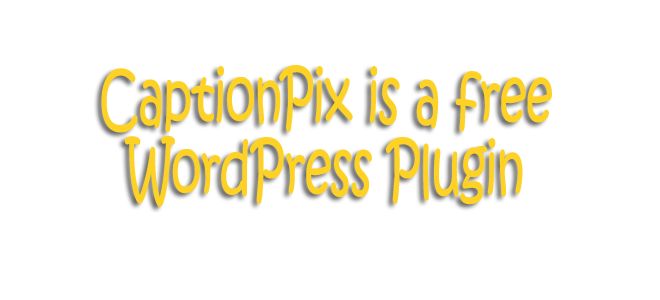
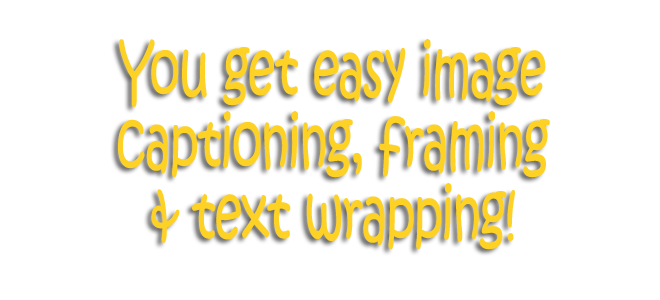
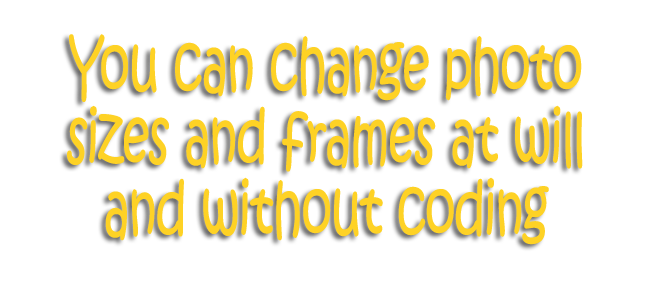
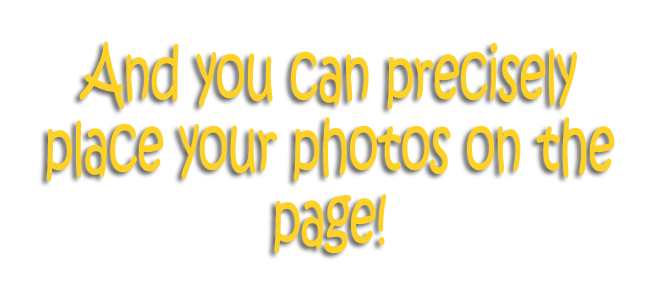
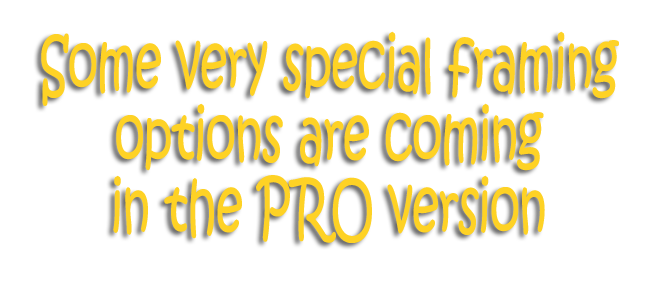

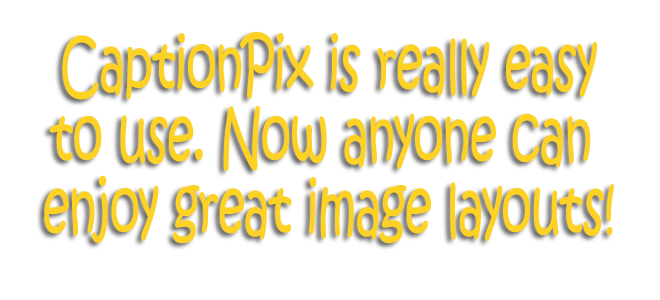



Hi there Liz I really enjoyed your great article on Using Transparency With CaptionPix. Thank you for your help!
Hi Liz:) Caption pix shows great potential. It seems to me, however, that what is needed is the ability to assign transparent bordered frames, such as .png files instead of .jpg to the frames themselves, not to the images being framed. We need to do this in order to have modelled frame edges upon coloured or textured backgrounds. On another note; I’m going to attach a screen shot also to this page so that you can see the way it looks on my computer. The “cardboard” background does not show up. Hope this helps, warm regards, Ken
http://mapofsaltspring.com/examples/captionpix1.jpg
That’s a good idea. You’d need to tell me what your browser is and what OS you’re running.
Hi Liz,
LIz came up with the concept of Caption Pix.
And your article with the transparency Caption Pix its really a good one.