Display Images At Different Sizes
Whenever you upload an image for use on your WordPress site, you should always ensure that the image file size is reasonable – ideally less than 100K. However if you can make minor adjustments to the image display dimensions from within CaptionPix.
This is useful when you have an image that is a few pixels too large and you would ideally like to display it at a slightly smaller size.
Here is an example of one image being displayed at a number of different sizes. CaptionPix allows you to do this easily making it easy for you to choose the best layout for your page. Of course you should never try to make the image display at a larger size than it’s original dimensions.

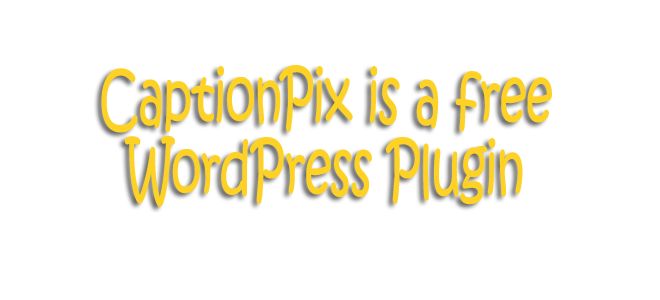
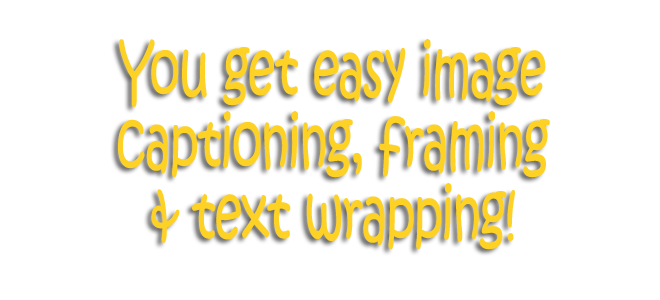
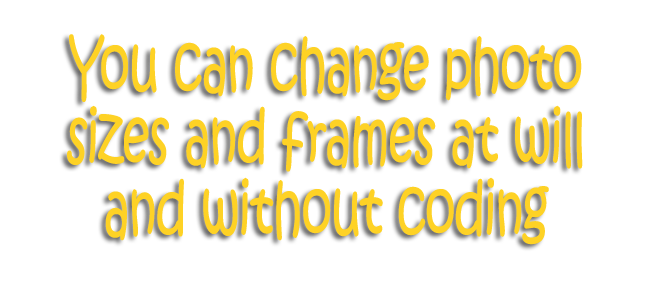
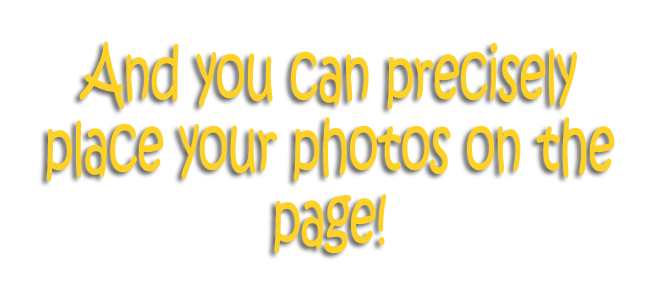
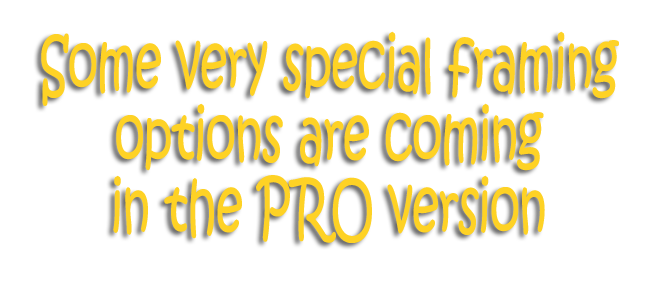

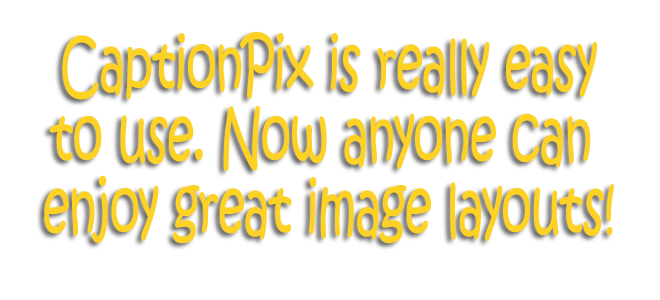

Leave a Reply